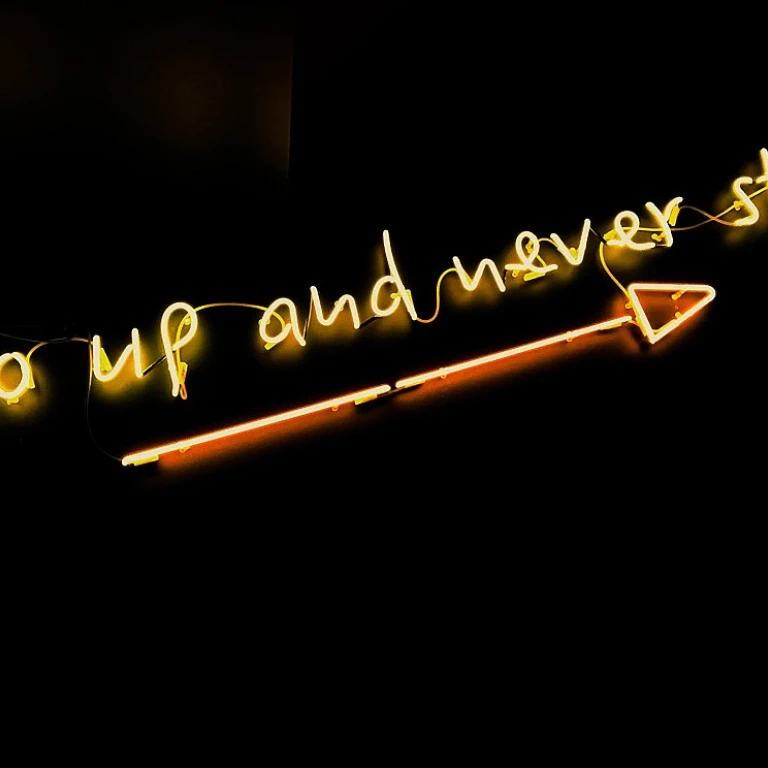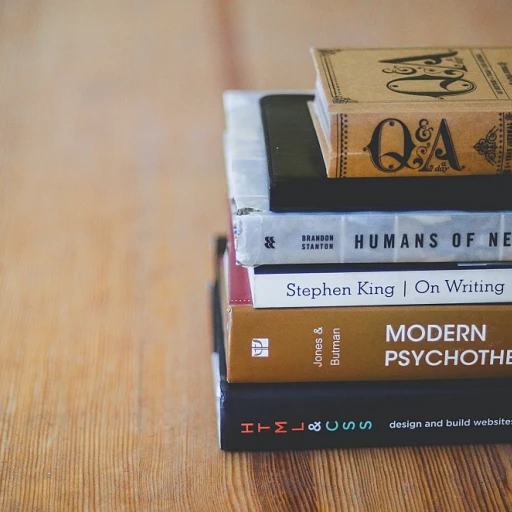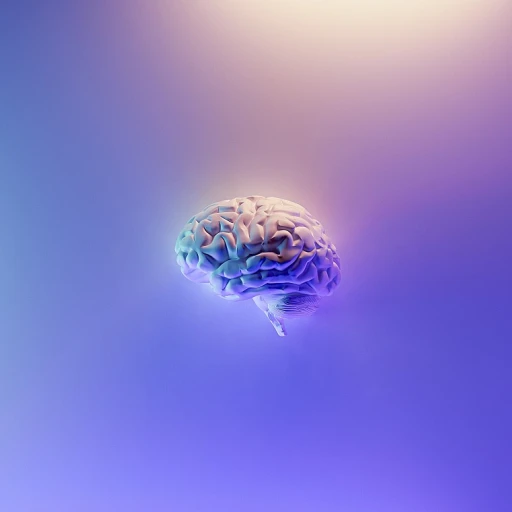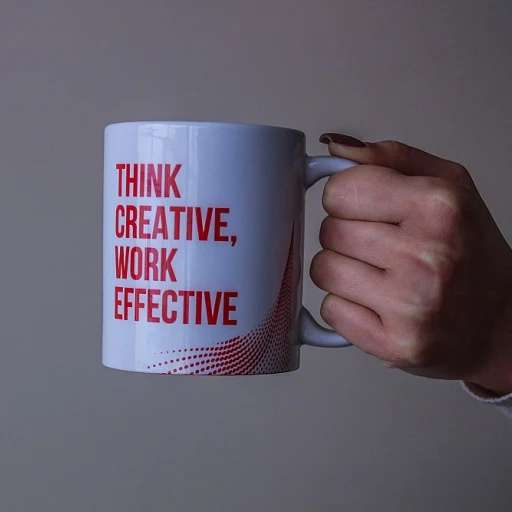Understanding Python Dictionaries
Getting to Know Python Dictionaries
In the realm of programming, especially when dealing with data structures, Python dictionaries are a fundamental tool. They allow you to store key-value pairs, making it easy to organize and retrieve data efficiently. Unlike lists, which store items in a specific order, dictionaries are all about mapping keys to values. This makes them incredibly versatile for tasks like building an employee database.
A dictionary in Python is defined using curly braces, with each key separated from its corresponding value by a colon. For instance, a simple dictionary to store an employee's salary might look like this:
employee_salary = {'John Doe': 50000, 'Jane Smith': 60000}Here, the names 'John Doe' and 'Jane Smith' are the keys, and their respective salaries are the values. You can access the values by referencing the keys directly. For example, print(employee_salary['John Doe']) would output 50000.
Why Use Dictionaries?
Dictionaries are particularly useful when you need to associate items of data with unique identifiers. They are ideal for creating a structured database of employees where each employee can be identified by a unique key, such as an employee ID. This setup allows for quick lookups and updates, which is essential in any dynamic work environment.
Moreover, dictionaries support various methods that enhance their functionality. For instance, the items() method returns a view object displaying a list of the dictionary's key-value pairs, which is particularly helpful when iterating over the dictionary.
As you delve deeper into this guide, you'll see how for loops can be used to create and manipulate dictionaries, making them an indispensable part of any Python programmer's toolkit. For more on how these structures can enhance workplace efficiency, stay tuned to the following sections.
The Role of For Loops in Python
The Power of Iteration in Python
In the realm of Python programming, loops are indispensable tools that allow developers to automate repetitive tasks efficiently. Among these, the for loop stands out as a fundamental construct, especially when working with data structures like dictionaries. Python dictionaries, with their key-value pairs, are particularly well-suited for iteration, making the for loop an essential method for navigating through them.
When you iterate over a dictionary using a for loop, you typically access each key in the dictionary. This can be incredibly useful when you need to perform operations on each key or its corresponding value. For example, if you have an employee dictionary where each key is an employee ID and each value is the employee's salary, you can use a for loop to calculate the total payroll.
Looping Through Dictionary Keys and Values
Python provides several methods to iterate over dictionaries. You can loop through just the keys, just the values, or both. Here's a quick look at how you can achieve this:
- Keys: By default, iterating over a dictionary yields its keys. This is useful when you need to access the values associated with each key later on.
- Values: Using the
values()method, you can loop through all the values in a dictionary without directly referencing the keys. - Key-Value Pairs: The
items()method allows you to iterate over both keys and values simultaneously, which is particularly handy for operations that require both pieces of information.
Here's a simple example of how you can use a for loop to iterate over a dictionary and print each key-value pair:
employee_dict = {'E001': 50000, 'E002': 60000, 'E003': 55000}
for emp_id, salary in employee_dict.items():
print(f'Employee ID: {emp_id}, Salary: {salary}')
In this example, the items() method is used to access each key-value pair, and the print() function outputs the employee ID and their respective salary. This technique is foundational for building more complex data structures and functionalities, such as the nested dictionaries discussed in other sections.
For a deeper dive into how feedback mechanisms can enhance workplace efficiency, consider exploring enhancing workplace efficiency with instant feedback mechanisms.
Setting Up Your Employee Data
Preparing Your Employee Data for Python Dictionaries
Before diving into the actual coding, it's crucial to have a clear understanding of the employee data you want to manage. This step sets the foundation for how you'll structure your dictionary in Python. A well-organized data set ensures that your for loop will efficiently populate the dictionary with accurate key-value pairs.
Let's consider a basic example of employee data that you might want to include:
- Employee ID - A unique identifier for each employee.
- Name - The full name of the employee.
- Department - The department in which the employee works.
- Salary - The employee's salary.
Once you have your data outlined, you can start thinking about how to create a dictionary in Python. Each employee's information can be stored as a nested dictionary, where the Employee ID serves as the primary key. This approach allows you to easily access each employee's details using their ID.
Here's a Python code snippet to illustrate how you might structure this data:
employees_data = [
{'id': 101, 'name': 'John Doe', 'department': 'Sales', 'salary': 60000},
{'id': 102, 'name': 'Jane Smith', 'department': 'Marketing', 'salary': 65000},
{'id': 103, 'name': 'Emily Johnson', 'department': 'HR', 'salary': 62000}
]In this list of dictionaries, each dictionary represents an employee with key-value pairs for the ID, name, department, and salary. This setup will allow you to use a for loop to iterate over the list and populate the dictionary with ease.
For more insights on how to effectively manage and utilize employee data, consider exploring unlocking the potential of people analytics software.
Implementing a For Loop to Populate the Dictionary
Building the Employee Dictionary Using a For Loop
Once you have your employee data set up, the next step is to use a for loop to populate your dictionary. This is a crucial step in transforming your data into a structured format, allowing for efficient data management and retrieval. Let's dive into how you can achieve this using Python.
First, ensure you have your data in a list format, where each item represents an employee's information. Here's a simple example:
employee_data = [
{'id': 1, 'name': 'Alice', 'salary': 70000},
{'id': 2, 'name': 'Bob', 'salary': 80000},
{'id': 3, 'name': 'Charlie', 'salary': 75000}
]With your data ready, you can now create an empty dictionary to store the employee information. The dictionary will use employee IDs as keys and the rest of the data as values:
employee_dict = {}Next, implement a for loop to iterate over the list and populate the dictionary:
for employee in employee_data:
key = employee['id']
value = {'name': employee['name'], 'salary': employee['salary']}
employee_dict[key] = valueIn this example, the loop iterates over each employee, extracting the ID as the dictionary key and the remaining information as the value. The employee_dict will then look like this:
{
1: {'name': 'Alice', 'salary': 70000},
2: {'name': 'Bob', 'salary': 80000},
3: {'name': 'Charlie', 'salary': 75000}
}To verify the output, you can use the print function to display the dictionary:
print(employee_dict)By following these steps, you can efficiently use a for loop to build a dictionary in Python, organizing your employee data into key-value pairs for easy access and manipulation. This method not only simplifies data handling but also sets the stage for more advanced operations, such as filtering or updating employee information.
Common Pitfalls and How to Avoid Them
Avoiding Common Mistakes in Building Your Employee Dictionary
When working with Python dictionaries to manage employee data, there are a few common pitfalls that can disrupt your workflow. Understanding these can help ensure your code runs smoothly and efficiently.Misunderstanding Key and Value Types
One of the first challenges is ensuring that the keys and values you use in your dictionary are appropriate. In Python, dictionary keys must be immutable types like strings, numbers, or tuples. Using mutable types like lists can lead to errors. For example, using a list as a key will result in a TypeError. Always double-check your data types to avoid this issue.Overwriting Existing Keys
Another common mistake is accidentally overwriting existing keys in your dictionary. When using a for loop to populate the dictionary, ensure that each key is unique. If a key already exists, the new value will replace the old one, potentially leading to data loss. Consider using a method to check if a key already exists before adding it.Incorrectly Iterating Over Dictionary Items
When iterating over a dictionary, it's crucial to understand the difference between keys, values, and items. Using the correct method to access these elements is essential. For instance, using theitems() method allows you to loop through both keys and values simultaneously, which can be particularly useful when updating or modifying data.
Confusing Dictionary Comprehension
Dictionary comprehension can be a powerful tool, but it can also be confusing if not used correctly. Ensure that your comprehension logic is clear and concise. Misplacing a condition or mixing up keys and values can lead to unexpected results. Always test your comprehension with a small dataset before applying it to your entire employee list.Handling Nested Dictionaries
If your employee data is complex, you might use nested dictionaries. While this is a great way to organize data, it can also lead to complications. Accessing nested keys requires careful navigation. Use functions to simplify the process and avoid deep nesting, which can make your code difficult to read and maintain. By keeping these common pitfalls in mind, you can effectively use Python dictionaries to manage employee data, ensuring your code is both efficient and error-free.Enhancing the Employee Dictionary with Additional Features
Adding More Depth to Your Employee Dictionary
Once you've successfully populated your employee dictionary using a for loop, you might want to consider enhancing it with additional features. Python dictionaries are incredibly versatile, allowing you to store complex data structures and retrieve information efficiently. Here are a few ways you can take your employee dictionary to the next level:
- Nested Dictionaries: Consider using nested dictionaries to store more detailed information about each employee. For instance, you could have a nested dictionary for each employee containing keys like 'salary', 'department', and 'position'. This allows you to access an employee's salary with
employee_dict['John']['salary']. - Dictionary Comprehension: If you need to transform your data or create a subset, dictionary comprehension can be a powerful tool. For example, you can create a new dictionary with only employees earning above a certain salary threshold.
- Using Built-in Methods: Python dictionaries come with built-in methods like
items(),keys(), andvalues()that can be useful for iterating over dictionary elements. For example, usingitems()can help you loop through key-value pairs efficiently. - Updating Values: You might need to update an employee's details, such as a salary increase. This can be done easily by accessing the dictionary key and assigning a new value.
- Printing and Output: Use the
print()function to display your dictionary in a readable format. This can help with debugging and ensuring your data is structured correctly.
By implementing these features, you can make your employee dictionary a robust tool for managing employee data. Remember, the key to effective use of Python dictionaries is understanding how to manipulate and access the data efficiently.