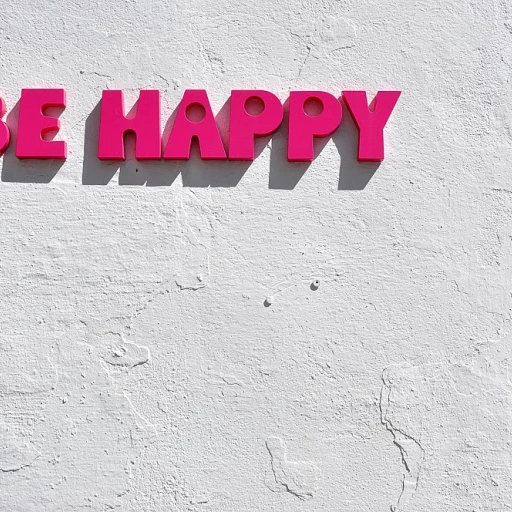Understanding the Role of Virtual Assistants in Work Tech
The Evolving Role of Virtual Assistants in Modern Workplaces
Virtual assistants have become indispensable assets for businesses striving to enhance efficiency and streamline operations. As the digital era advances, these professionals leverage cutting-edge tools and resources to optimize work processes and manage tasks effectively. Their role encompasses a wide range of activities that support business functions, ranging from project management to marketing, and even providing support for clients.
One of the key responsibilities of virtual assistants is task management. By utilizing free and versatile tools, such as Asana and Trello, they can prioritize tasks and monitor the progress of projects seamlessly. This ensures that nothing slips through the cracks, and deadlines are consistently met. Additionally, these tools often offer free versions or plans that make them accessible to businesses of all sizes seeking cost-effective solutions.
Moreover, virtual assistants often engage in effective communication to enhance collaboration among team members. Utilizing platforms that offer free trials or versions, such as Slack and Zoom for video conferencing, further empower them to maintain constant connectivity with clients and team members. This not only improves workplace communication but also fosters a collaborative work environment.
Time management is another crucial aspect of a virtual assistant's role. Free tools such as Toggl and Clockify provide easy-to-use time-tracking solutions that allow assistants to keep track of hours worked, invoice clients accurately, and boost overall productivity. It's essential for virtual assistants to efficiently allocate their time to thrive in their roles.
These professionals are also adept at leveraging online resources for continuous learning and skill development. From accessing online courses to grabbing free resources in digital marketing, cloud storage solutions like Google Drive, and media management tools, virtual assistants constantly evolve to meet the changing demands of businesses. Whether it's mastering email marketing strategies or engaging in graphic design tasks, the use of free and paid tools contributes significantly to their professional development and effectiveness.
Top Free Tools for Task Management
Task Management Tools for Virtual Assistants
In the dynamic world of virtual assistance, efficient task management is crucial. Virtual assistants juggle multiple responsibilities, often for various clients, making organization essential. Fortunately, there are several free tools available that can help streamline task management and enhance productivity.
Here are some of the best free task management tools for virtual assistants:
- Trello: Known for its user-friendly interface, Trello allows virtual assistants to create boards for different projects. It uses a card-based system to track tasks, making it easy to move tasks from 'To Do' to 'Done'. Trello offers a free plan that is perfect for individual assistants or small teams.
- Asana: Asana provides a robust platform for task and project management. Its free version supports collaboration with up to 15 team members, making it a great choice for virtual assistants working in small teams. Asana’s interface is intuitive, and it integrates well with other tools like Google Drive and Slack.
- Todoist: For virtual assistants who prefer a simple yet powerful task list, Todoist is an excellent choice. It offers features like task prioritization, deadlines, and recurring tasks. The free version is more than sufficient for most individual needs.
These tools not only help in organizing tasks but also in prioritizing them, ensuring that virtual assistants can deliver timely results to their clients. By leveraging these resources, assistants can maintain a clear overview of their workload, leading to better time management and increased productivity.
Communication Tools to Enhance Collaboration
Boosting Team Interaction with Communication Tools
In the realm of virtual assistance, effective communication is crucial for seamless collaboration. Whether you're coordinating with clients or your team, having the right communication tools can make all the difference. Here are some of the best free resources available to enhance your virtual assistant business:
- Google Meet: A reliable tool for video conferencing and virtual meetings, Google Meet offers a free version that supports up to 100 participants. It's integrated with Google Calendar, making scheduling a breeze.
- Slack: Known for its user-friendly interface, Slack allows teams to communicate in real-time, organize conversations by channels, and integrate with various project management tools. It's a great option for maintaining ongoing dialogue.
- Zoom: While Zoom is widely recognized for its video conferencing capabilities, its free plan also supports screen sharing and recording, which can be invaluable for virtual assistants managing multiple clients.
- Microsoft Teams: For businesses already utilizing Microsoft products, Teams offers a comprehensive communication platform that integrates with Office 365, providing chat, video calls, and file sharing.
These tools not only facilitate communication but also help in building a cohesive work environment, essential for any virtual assistant looking to thrive in the digital space. As you explore these options, consider how they can be integrated with other task management and time-tracking solutions to create a seamless workflow.
Time-Tracking Solutions for Better Productivity
Boosting Efficiency with Time-Tracking Tools
Time is a critical resource for any virtual assistant, and managing it effectively can significantly enhance productivity. Utilizing time-tracking tools not only helps in keeping track of the hours spent on various tasks but also aids in providing transparent reports to clients. Here are some of the best free tools available that can assist virtual assistants in optimizing their work schedules.
- Toggl: Known for its user-friendly interface, Toggl offers a free version that is perfect for tracking time across multiple projects. It provides detailed insights and reports that can help in understanding where most of the time is being spent, allowing for better management and efficiency.
- Clockify: As a free time-tracking tool, Clockify allows unlimited tracking and is ideal for virtual assistants working with multiple clients. It integrates seamlessly with other project management tools, enhancing workflow and productivity.
- RescueTime: This tool not only tracks time but also provides insights into daily habits, helping virtual assistants identify productivity patterns. The free plan includes features that can help in minimizing distractions and focusing on important tasks.
Implementing these tools in your daily routine can lead to more efficient time management, allowing you to dedicate more energy to client work and less to administrative tasks. As discussed in other sections, integrating these solutions with task management and communication tools can create a robust system for managing your virtual assistant business effectively.
File Sharing and Storage Solutions
Efficient File Management for Virtual Assistants
In the digital age, managing files efficiently is crucial for virtual assistants who juggle multiple clients and tasks. Fortunately, there are numerous free tools available that simplify file sharing and storage, ensuring that your assistant business runs smoothly.
Here are some of the best free resources for file management:
- Google Drive: A staple for many virtual assistants, Google Drive offers 15GB of free cloud storage. It's perfect for storing documents, spreadsheets, and presentations, and it integrates seamlessly with other Google tools, enhancing your overall project management capabilities.
- Dropbox Basic: With 2GB of free storage, Dropbox is ideal for sharing larger files. Its user-friendly interface and reliable sync feature make it a popular choice for virtual assistants looking to streamline their file management processes.
- OneDrive: Microsoft's OneDrive offers 5GB of free storage and is particularly beneficial for those already using Microsoft Office products. It allows for easy collaboration and file sharing, making it a great tool for managing business documents.
These tools not only help in organizing files but also in ensuring that your work tech environment is secure and efficient. By utilizing these resources, virtual assistants can focus more on their core tasks, such as social media management and email marketing, without worrying about file storage issues.
Continuous Learning and Skill Development Resources
Expand Your Knowledge with Free Learning Platforms
Virtual assistants thrive in dynamic environments where continuous learning is key to staying competitive. Fortunately, there are numerous free resources available online that can help you keep up with the latest trends and skills in work tech.
- Coursera and edX: These platforms offer free versions of courses from top universities. While you might need to pay for a certificate, the course content itself is often available for free. Explore topics like project management, social media marketing, and even graphic design to broaden your skill set.
- Google Skillshop: As a virtual assistant, mastering Google tools can be a significant advantage. Google Skillshop offers free training on Google Ads, Google Analytics, and more, helping you become more efficient in digital marketing tasks.
- HubSpot Academy: This is a great resource for learning about email marketing, content marketing, and social media management. HubSpot Academy provides free certifications that can bolster your credibility with clients.
Stay Updated with Industry News
Keeping abreast of the latest developments in work tech is crucial. Consider subscribing to newsletters or following blogs dedicated to virtual assistants and business tools. Websites like TechCrunch and Work Tech Institute offer insightful articles that can help you stay informed about new tools and trends.
Engage with Online Communities
Joining online forums and social media groups can provide invaluable peer support and advice. Platforms like Reddit and LinkedIn host communities where virtual assistants share experiences, tips, and resources. Engaging with these groups can help you discover new tools and strategies to enhance your business.
By leveraging these free resources, you can ensure that your skills remain sharp and relevant, ultimately helping you provide the best service to your clients.