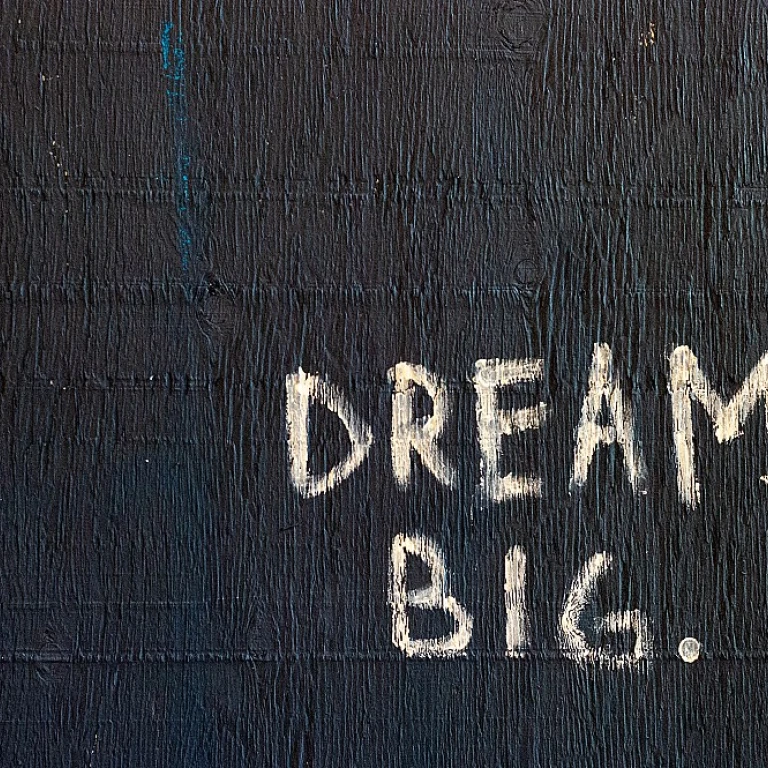The Rise of Digital Team Building
Digital Team Building Takes Center Stage
Remember the days when team building meant trust falls and awkward icebreakers? Well, those days are fading fast. With the rise of remote work, digital tools are stepping up to the plate, transforming how teams connect and collaborate. Whether you're managing a virtual team or just trying to keep everyone on the same page, these tools are becoming the backbone of modern teamwork.
Remote work has shifted the way we think about team building. It’s no longer about gathering in a conference room; it’s about creating meaningful connections through screens. Innovative work tech solutions are at the heart of this change, offering new ways to engage team members, no matter where they are.
Why Digital Tools Matter
Digital tools are not just a trend; they’re a necessity. They help bridge the gap between remote team members, making collaboration more seamless. From video conferencing to file sharing, these tools offer features that mimic face-to-face interactions. They allow for real-time collaboration, ensuring that everyone is on the same page during project management and brainstorming sessions.
Think about it: with the right collaboration tools, you can hold meetings, share ideas, and track time all in one place. Tools like Microsoft Teams and other project management platforms make it easier for remote teams to stay connected and productive.
Building Stronger Connections
Digital tools are more than just a way to get work done; they’re a means to build a sense of community. Virtual team building activities can include everything from online games to virtual coffee breaks, helping to create bonds that go beyond work tasks.
As teams continue to adapt to remote work, the importance of digital tools will only grow. They offer a way to maintain team cohesion, even when physical distance separates team members. By leveraging these tools, teams can foster a collaborative environment that encourages innovation and productivity.
Key Features of Effective Team Building Tools
Must-Have Features for Team Building Tools
When it comes to keeping your team connected and motivated, the right digital tools can make a world of difference. But what exactly should you be looking for in these tools? Here are some of the features that can truly help your team thrive:
- Real-Time Collaboration: Your team needs to work together seamlessly, whether they're in the same room or scattered across the globe. Tools that offer real-time collaboration, like Microsoft Teams, allow team members to brainstorm and share ideas instantly.
- Video Conferencing: Face-to-face interaction, even if it's virtual, is crucial for building trust and rapport. Video conferencing tools help bridge the gap in remote work, making meetings more personal and engaging.
- File Sharing: Easy access to shared documents and resources keeps everyone on the same page. Look for tools that simplify file sharing and ensure everyone has the latest information.
- Time Tracking: Keeping track of project progress and deadlines is essential for effective team management. Tools with time tracking features can help monitor productivity and ensure projects stay on schedule.
- Integration Capabilities: The best tools play well with others. Whether it's integrating with your existing project management software or other collaboration tools, seamless integration can save time and reduce headaches.
Choosing tools with these features can enhance team collaboration and make remote work feel less remote. If you're curious about how innovative work tech solutions can further enhance teamwork, check out this blog post for more insights.
Top Digital Tools for Remote Team Building
Discovering Leading Tools for Team Harmony
Diving into the vast pool of digital tools can be like trying to find a needle in a haystack, especially when aiming to boost team building for remote work settings. But fear not, as there's a roster of remarkable tools that can help bridge the virtual gap and foster genuine connections.The first on the list is Microsoft Teams, a powerhouse in team collaboration. It's not just about video conferencing here. With features like real time collaboration and file sharing, it helps team members work just like they're sitting next to each other. Brainstorming sessions come alive, and team members can see ideas develop in real time, keeping the creative juices flowing.
Zoom is another contender worth mentioning. Renowned for its seamless video meetings, Zoom excels in building virtual relationships. It's perfect for team-building exercises that involve breaking into smaller groups and help strengthen bonds while discussing projects or ideas. The intuitive interface ensures that even those who aren't tech-savvy can participate without any hassle.
For project management enthusiasts, Trello offers a refreshing take on organizing tasks and discussions. This tool provides a visual overview that keeps everyone on the same page, enhancing team collaboration effortlessly. Boards, lists, and cards make project management feel less like a chore and more interactive.
Then there's Slack, the communication tool that's won over countless teams. Beyond just messaging, Slack keeps team vibes positive with channels dedicated to different topics, promoting team bonding in subtle yet meaningful ways. Plus, integrations with other digital tools mean that everything you need is just a click away.
For those looking to master workforce management software, which plays a pivotal role in streamlining efforts, this guide on boosting efficiency and engagement offers valuable insights.
These tools are the crux of building and maintaining a cohesive team in the world of remote work. Whether it’s time tracking, file sharing, or simply bringing fun into team meetings, using the right digital tools can transform how your team works and interacts.
Integrating Digital Tools into Your Team Building Strategy
Seamlessly Incorporating Digital Tools
Integrating digital tools into your team building strategy can feel like a big task, but it's all about finding the right fit for your team. Start by identifying what your team needs most. Is it better communication, more organized project management, or perhaps more engaging virtual meetings? Once you've pinpointed the needs, you can choose tools that align with those requirements.
For instance, if communication is the main hurdle, tools like Microsoft Teams or Slack can help streamline conversations and keep everyone on the same page. These platforms offer features like file sharing and video conferencing, making it easier for team members to collaborate in real time, regardless of their location.
Making the Most of Virtual Meetings
Virtual meetings can be a game-changer for remote teams, but they require more than just a video call. To make them effective, use tools that offer interactive features. Platforms like Zoom or Microsoft Teams allow for breakout rooms, which can be perfect for brainstorming sessions or smaller group discussions. Encourage team members to share their screens or use digital whiteboards to visualize ideas, making meetings more dynamic and engaging.
Integrating Project Management Tools
Project management tools like Trello, Asana, or Monday.com are essential for keeping track of tasks and deadlines. These tools offer features like time tracking and task assignments, which help in managing projects efficiently. By integrating these tools into your daily workflow, you can ensure that everyone knows their responsibilities and can collaborate effectively.
Overcoming Common Hurdles
While digital tools offer many benefits, they can also present challenges. For example, team members may feel overwhelmed by too many tools or struggle with technology. To overcome this, provide training sessions and create a support system where team members can ask questions and share tips. Encourage open feedback to continuously improve the use of these tools.
By thoughtfully integrating digital tools into your team building strategy, you can foster a more cohesive and productive team environment. It's all about finding what works best for your team and being open to adapting as needs change.
Overcoming Challenges in Digital Team Building
Facing the Hurdles of Virtual Team Building
As teams shift to remote work, digital tools have become a lifeline for maintaining team cohesion. But, like any tool, they come with their own set of challenges. Let's look at some common hurdles and how to tackle them effectively.
Time Zone Troubles
One of the biggest challenges with remote teams is managing different time zones. Scheduling meetings can feel like a game of Tetris, trying to find a slot that works for everyone. Using project management tools with time tracking features can help. Tools like Microsoft Teams and Slack allow team members to share their availability, making it easier to plan meetings without stepping on anyone's toes.
Tech Overload
With so many collaboration tools available, teams can sometimes feel overwhelmed. Each tool often has a learning curve, and switching between them can be time-consuming. To avoid this, choose tools that integrate well with each other. For instance, using a combination of video conferencing and file sharing platforms that sync seamlessly can save time and reduce frustration.
Maintaining Engagement
Keeping team members engaged in virtual meetings is another challenge. Without the face-to-face interaction, it's easy for team members to zone out. Incorporating interactive elements like polls or brainstorming sessions can help keep everyone involved. Tools like Miro or Zoom offer features that make virtual meetings more engaging.
Building Trust
Building trust among team members who rarely meet in person is tough. Regular virtual team building activities can help. These activities don't have to be elaborate; even simple icebreakers or virtual coffee breaks can foster a sense of camaraderie. The goal is to create an environment where everyone feels comfortable sharing ideas and collaborating.
Communication Gaps
Effective communication is the backbone of any successful team. In a virtual setting, misunderstandings can easily arise. Encourage team members to use clear and concise language, and to ask for clarification when needed. Regular check-ins and feedback sessions can also help bridge communication gaps.
By addressing these challenges head-on, teams can use digital tools to their full potential, ensuring that remote work doesn't mean disconnected work.