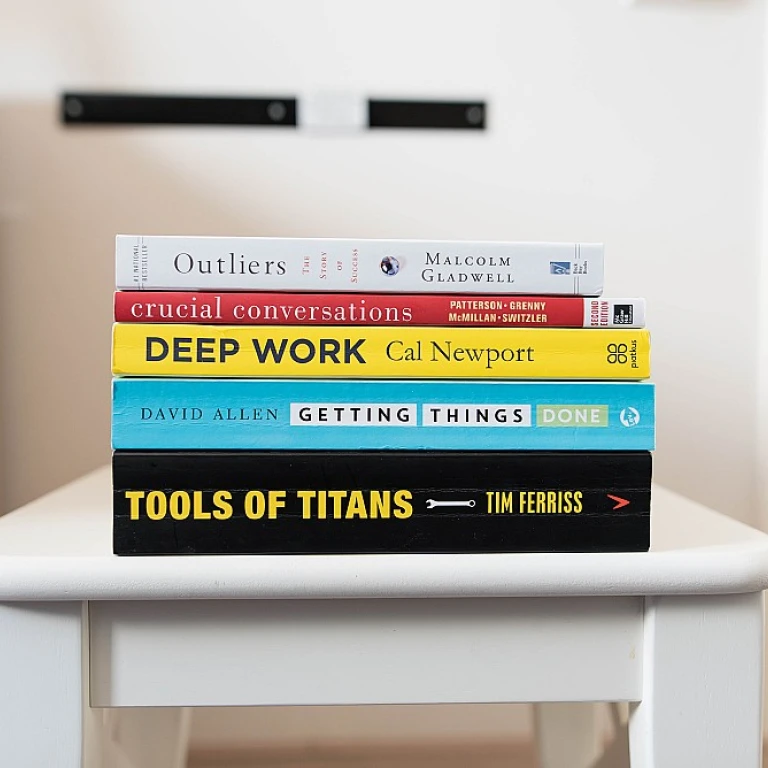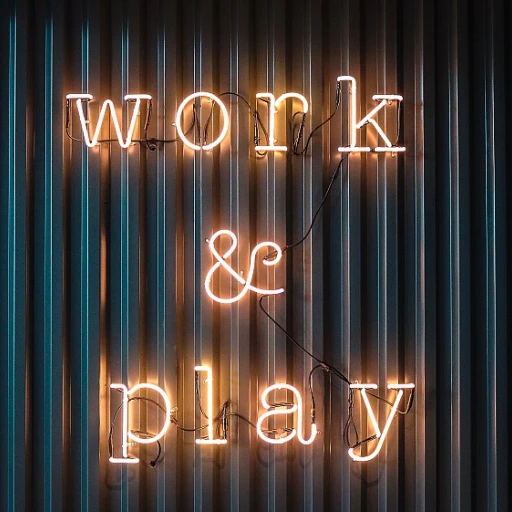Understanding the Rise of Virtual Collaboration
The Surge in Online Teamwork
The virtual work trend has changed how we collaborate. Remote work isn't just a necessity born from global challenges; it's now a chosen path for many. This shift brings its own set of dynamics, altering how team members communicate and manage projects. Virtual collaboration tools have become essential, meeting the need for real-time interactions among remote teams, even when miles apart.
Think of tools like video conferencing and project management software that are now part of your daily work routine. They offer the best way to keep everyone connected while ensuring productivity doesn't lag. These tools help remote teams exchange information instantly, manage tasks efficiently, and maintain open lines of communication. So, you're not just another cog in the remote work machine but an integral part of your team's success.
Online collaboration tools have become as important as email. They are the go-to for video meetings, file sharing, and project updates, keeping everything in one place. Popular ones like Microsoft Teams are crafting new ways for team building, making remote connections feel less remote. But it's not just about having tools; it's about using them effectively. Each tool has features designed for specific tasks that can help improve work output.
Different people adapt differently to virtual collaboration, but the goal remains to streamline communication among team members. This means addressing challenges like maintaining engagement across remote setups and improving team dynamics. Understanding the importance of virtual collaboration sets the stage for smarter work methods, integrating the best collaboration tools into daily tasks.
Key Features to Look for in Collaboration Tools
Features That Drive Successful Collaboration
Finding the right collaboration tools for your team is like discovering the secret sauce to making work run smoothly. It's about taking the right features and ensuring they're working perfectly for the team. Here are some features to look for when choosing the best collaboration tools:- Real-Time Communication: Being able to chat in real time is essential for any team. Tools that support instant communication help bridge the gap for remote teams.
- Video Conferencing: Sometimes it's just better to see your team members face-to-face. Video conferencing software can bring everyone together, no matter where they are.
- Project Management: Keeping track of tasks and deadlines is crucial. A collaboration tool that doubles as project management software will keep your team organized and efficient.
- File Sharing: Quick and easy access to important documents is vital. Teams need a secure and efficient way to share files for seamless work processes.
- Integration: The best tools play nice with others. Look for software that integrates with other popular tools you're already using like Microsoft Teams.
Top Virtual Team Collaboration Tools in the Market
Leading Tools to Boost Your Team's Productivity
When it comes to bringing remote teams together, having the right tools under your belt can make all the difference. A few standout collaboration tools have been making waves and helping teams stay connected, manage projects smoothly, and get tasks done efficiently. Let's talk about some of the best out there that are turning heads.
Microsoft Teams is one tool that's become synonymous with team collaboration. Its seamless integration with other Microsoft products like Word, Excel, and PowerPoint makes it a favorite for businesses already in the Microsoft ecosystem. With features like real-time chat, video conferencing, and file sharing, it's no wonder it's often first choice for many teams looking to streamline their communication and project management efforts.
Slack takes a more laid-back but functional approach to virtual communication. Its user-friendly interface and various channels for different topics mean team members can stay engaged without being bogged down by unnecessary noise. Plus, its app ecosystem allows for smooth integration with many other tools your team might already be using.
If your team values face-to-face interaction, Zoom is a powerhouse in the realm of video conferencing. Known for its reliability and quality, Zoom makes virtual meetings feel almost as good as in-person ones. Whether it’s a quick catch-up or a detailed project discussion, Zoom keeps everyone on the same page.
Driving Performance with Project Management Tools
When tasks and deadlines start piling up, keeping track can be a bit of a headache. This is where project management tools like Trello and Asana come into play. Both offer a visual way to manage tasks, with Trello using boards and cards for an intuitive experience, while Asana offers more depth with task dependencies and project timelines. They cater to teams that not only need to plan but also prioritize and adapt as projects evolve.
Handling Large Files with Ease
File sharing is a major component of virtual collaboration, and tools like Google Drive and Dropbox provide robust storage and easy sharing capabilities. Whether you're working on a team presentation or gathering research for a project, these platforms ensure that your files are accessible and editable in real time, helping to maintain workflow momentum without interruptions.
Incorporating the right collaboration tools tailored to your team's needs doesn’t just enhance productivity—it also fosters seamless communication and project management. By choosing the best fit for your team, you can ensure a more connected and dynamic work environment. For more on boosting efficiency and team engagement, check out this comprehensive guide on workforce management software.
Challenges in Virtual Collaboration and How to Overcome Them
Overcoming Hurdles in Virtual Teamwork
Virtual collaboration has become the norm for many teams, but it's not without its bumps. Let's face it, working remotely can sometimes feel like you're shouting into the void. Communication hiccups, time zone differences, and tech glitches can all throw a wrench in the works. But don't worry, there are ways to tackle these challenges head-on.
Communication Breakdown
One of the biggest issues with remote work is communication. When team members aren't in the same room, it can be tough to keep everyone on the same page. Misunderstandings can happen, leading to wasted time and frustration. The key is to use the right tools. Video conferencing software like Zoom or Microsoft Teams can help make meetings feel more personal. Regular check-ins and updates can also keep everyone aligned. Encouraging open communication and feedback ensures that everyone feels heard and valued.
Time Zone Troubles
Working with team members across different time zones can be tricky. It requires a bit of juggling to find a time that works for everyone. Tools like World Time Buddy can help you schedule meetings at times that are convenient for all. Additionally, recording meetings for those who can't attend in real time can ensure that no one misses out on important information.
Tech Glitches and Software Issues
There's nothing more frustrating than a tool that doesn't work when you need it. Whether it's a file sharing hiccup or a video call that won't connect, tech issues can slow down productivity. It's important to have a reliable IT support system in place. Regular software updates and backups can prevent many of these problems. Also, having a backup plan, like an alternative communication tool, can keep things moving smoothly when issues arise.
Building Team Trust and Morale
Without face-to-face interaction, building trust among team members can be challenging. Virtual team building activities can help foster a sense of camaraderie. Whether it's a virtual coffee break or an online game night, these activities can strengthen bonds and boost morale. Encouraging team members to share personal stories and experiences can also create a more cohesive and supportive work environment.
By addressing these challenges head-on and using the right tools and strategies, remote teams can not only survive but thrive. It's all about finding what works best for your team and being flexible enough to adapt when things don't go as planned.